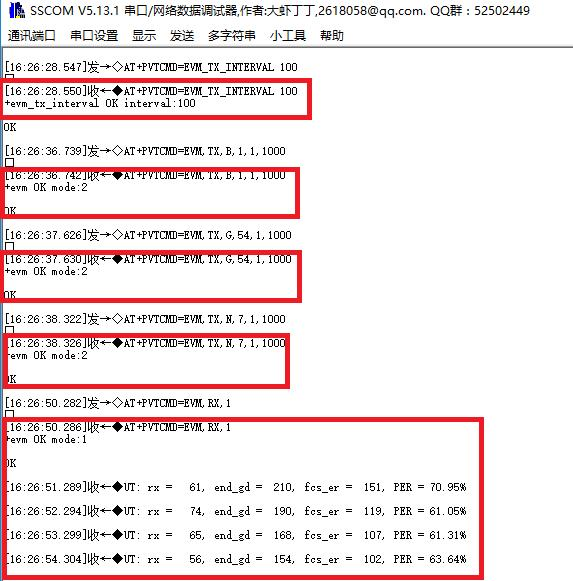CI230X CE Certification Test Method¶
Test Preparation¶
Before conducting this test, please first check ☞CI-E05GT02S_MBDevelopment Board Kit Description.All our RF tests are based on CI-E05GT02S_ MB development board suite.
Hardware Test Preparation¶
◆ CI-E05GT02S_MB development board kit 2 PCS
◆ CI-E0XGT02S module 2 PCS
◆ One USB Type-C data cable
◆ USB to serial port tool
◆ Several DuPont lines
Software Test Preparation¶
◆ Burning test firmware: basic RF test burning CI230X Fixed Frequency Test Firmware.
◆ Installation of USB to serial tool drive: ensure that the serial port drive has been correctly followed. If the serial port cannot be identified, it is recommended to install the USB to serial tool chip by yourself.
Test Method¶
◆ The DUT to be tested is a module or development board based on CI230X chip.
◆ During the test, the PC sends the corresponding ATE test command, and the PC interacts with the DUT through UART to configure various test modes.
◆ If based on CI-E05GT02S The MB development board kit has been tested. The USB to serial port circuit has been loaded on the board. Simply short circuit the jumper caps at PE2 and PE3, switch the serial port selection switch to “Wi Fi”, and connect the development board to the computer through the USB Type-C data cable.
◆ If the test is conducted separately based on the CI-E0XGT02S module, connect the USB serial port tool to the PE2 and PE3 pins of the module, and connect the 3.3V power supply and GND to the module.
◆It is necessary to prepare a complete prototype of 1PCS for radiation test; 1PCS cut wire is used to disconnect the antenna from the matching circuit and connect the cable wire to the matching circuit for conducting test.
◆ Open the serial port tool. It is recommended to use SSCOM or other serial port tools. Set the baud rate to 115200, select the corresponding COM port, and then configure the test command according to the subsequent commands in this article to test each mode.
Constant Frequency Test¶
Wi-Fi fixed frequency test¶
| Command | Effect |
|---|---|
| Set duty cycle | |
| AT+PVTCMD=evm_tx_interval 100\r\n | Set the duty cycle before issuing other AT commands |
| TX transmit command | |
| AT+PVTCMD=EVM,TX,B,1,1,1000\r\n | 11B 1M CH1 |
| AT+PVTCMD=EVM,TX,B,1,7,1000\r\n | 11B 1M CH7 |
| AT+PVTCMD=EVM,TX,B,1,13,1000\r\n | 11B 1M CH13 |
| AT+PVTCMD=EVM,TX,G,6,1,1000\r\n | 11G 6M CH1 |
| AT+PVTCMD=EVM,TX,G,6,7,1000\r\n | 11G 6M CH7 |
| AT+PVTCMD=EVM,TX,G,6,13,1000\r\n | 11G 6M CH13 |
| AT+PVTCMD=EVM,TX,G,54,1,1000\r\n | 11G 54M CH1 |
| AT+PVTCMD=EVM,TX,G,54,7,1000\r\n | 11G 54M CH7 |
| AT+PVTCMD=EVM,TX,G,54,13,1000\r\n | 11G 54M CH13 |
| AT+PVTCMD=EVM,TX,N,0,1,1000\r\n | 11N MCS0 CH1 |
| AT+PVTCMD=EVM,TX,N,0,7,1000\r\n | 11N MCS0 CH7 |
| AT+PVTCMD=EVM,TX,N,0,13,1000\r\n | 11N MCS0 CH13 |
| AT+PVTCMD=EVM,TX,N,7,1,1000\r\n | 11N MCS7 CH1 |
| AT+PVTCMD=EVM,TX,N,7,7,1000\r\n | 11N MCS7 CH7 |
| AT+PVTCMD=EVM,TX,N,7,13,1000\r\n | 11N MCS7 CH13 |
| RX receive instructions | |
| AT+PVTCMD=EVM,RX,1\r\n | CH1 |
| AT+PVTCMD=EVM,RX,7\r\n | CH7 |
| AT+PVTCMD=EVM,RX,13\r\n | CH13 |
Bluetooth fixed frequency test¶
| Command | Effect |
|---|---|
| 01 1E 20 03 00 25 00 | BLE_Send 1M(00-CH0,13-CH19,27-CH39) |
| 01 34 20 04 00 FB 00 02 | BLE_Send 2M(00-CH0,13-CH19,27-CH39) |
| 01 1D 20 01 00 | BLE_receive 1M(00-CH0,13-CH19,27-CH39) |
| 01 33 20 03 00 02 00 | BLE_receive 2M(00-CH0,13-CH19,27-CH39) |
| 01 1F 20 00 | BLE_End Test |
| 01 1E 20 03 40 00 00 | BLE_Prepare to enter the sideband test |
| 01 1E 20 03 50 00 00 | BLE_Exit Sideband Test |
| 01 03 0C 00 | BLE_reset |
Adaptive Test¶
The test command is sent to the module through UART, and the module is connected with the integrated tester. The comprehensive tester used by the general certification laboratory is CMW500.
Enter the command:
AT+CWJAP=”CMW SSID”,”CMW password”
Example: AT+CWJAP=”CMW500”,”12345678”
Blocking Test¶
Blocking test (receiving blocking test) in CE certification is divided into two parts: Wi-Fi Blocking test and Bluetooth Blocking test. Bluetooth Blocking test uses BQB to test
Wi-Fi blocking
¶
The Wi-Fi blocking certification preparation is the same as the adaptive test.
Bluetooth Blocking (Same as BQB Authentication)
¶
Bluetooth BQB test requires burning: CI230X BQB test firmware
Bluetooth BQB authentication is generally conducted. Disconnect the antenna, connect the RF cable of the test prototype to the coaxial line of the test equipment. Generally, the test equipment is CMW500, set the Bluetooth HCI mode, connect to the instrument, and perform subsequent BQB tests.