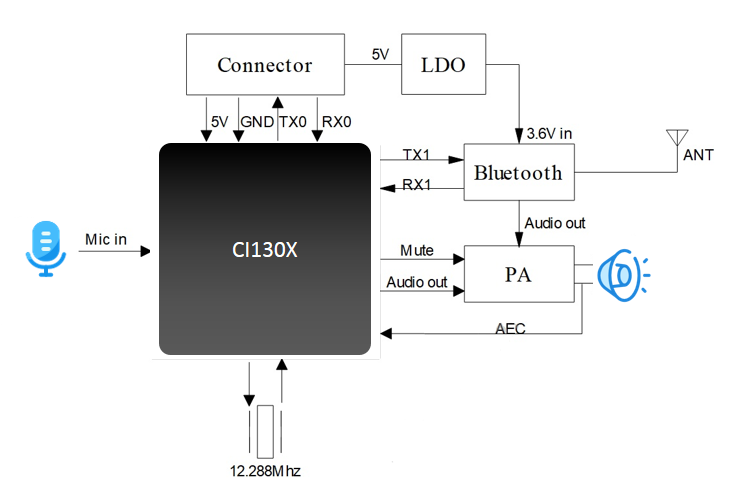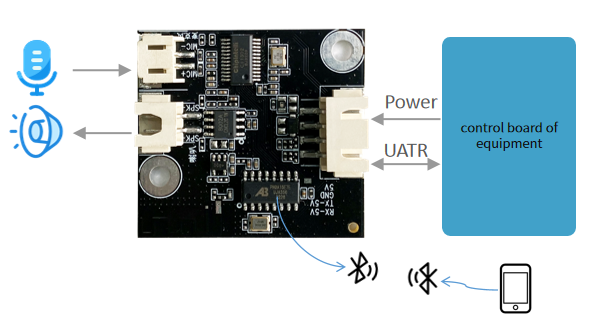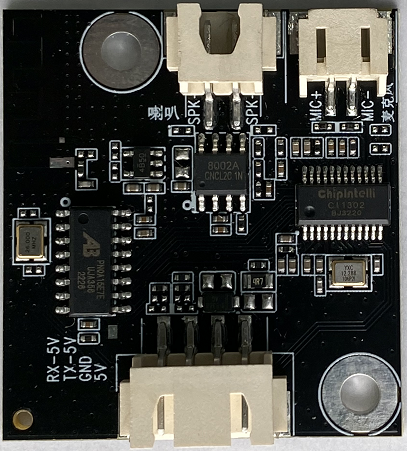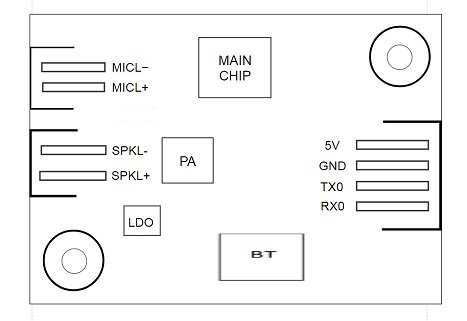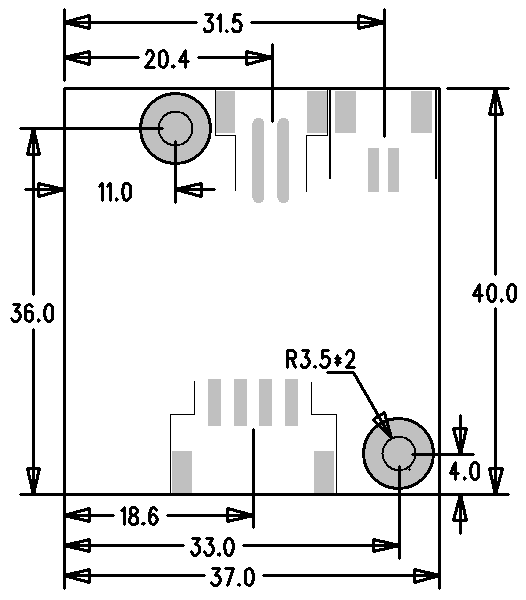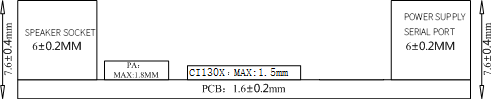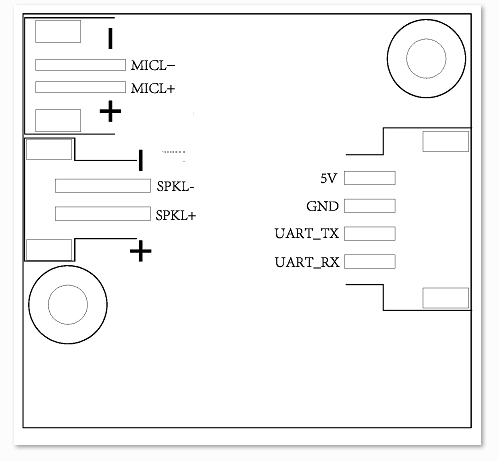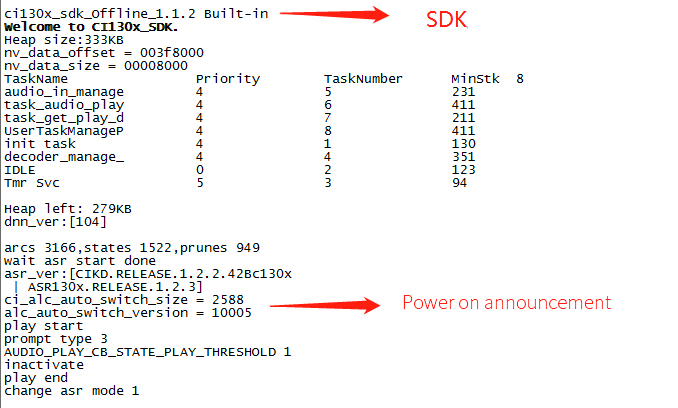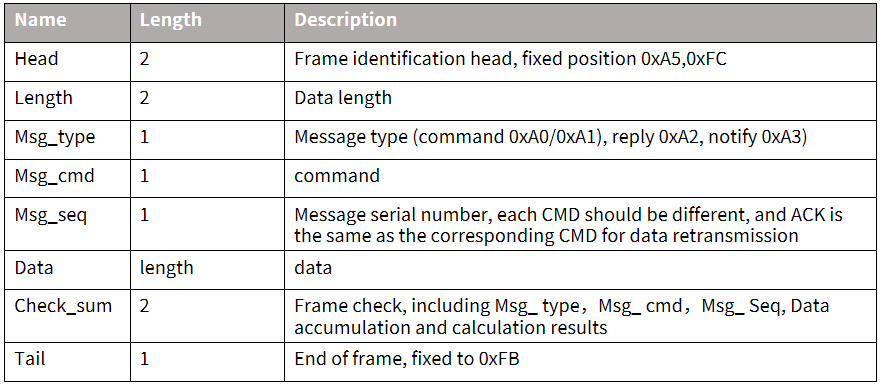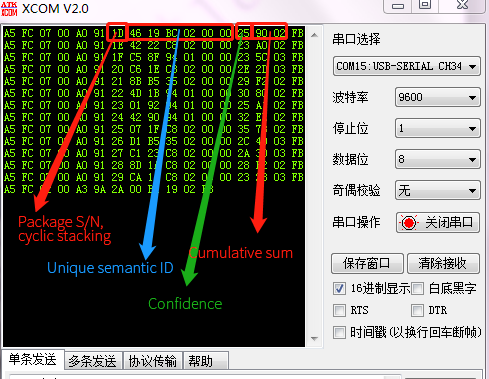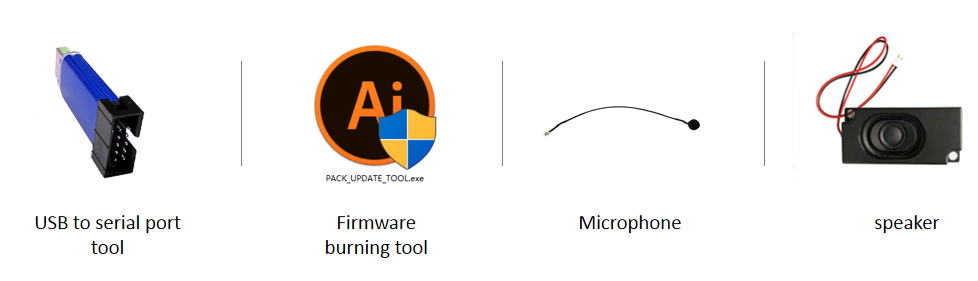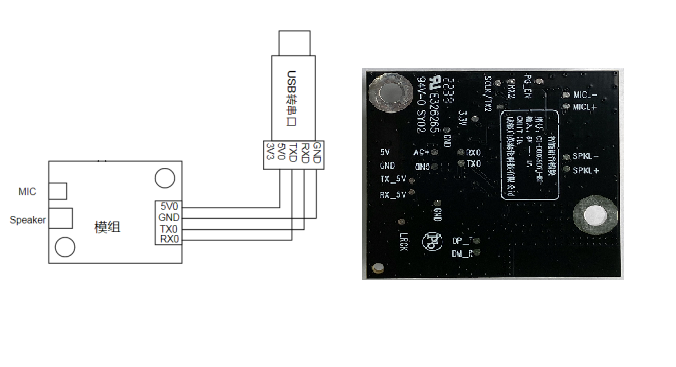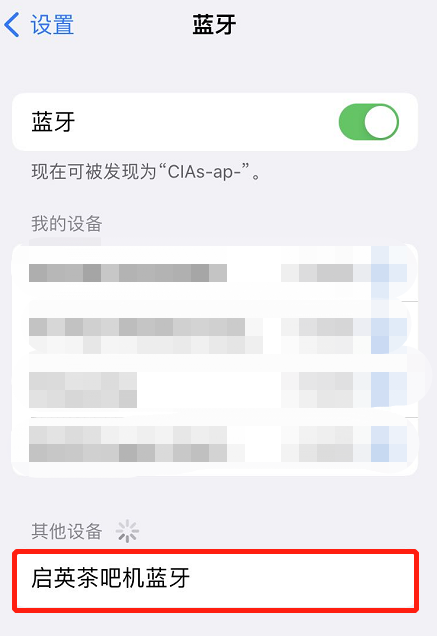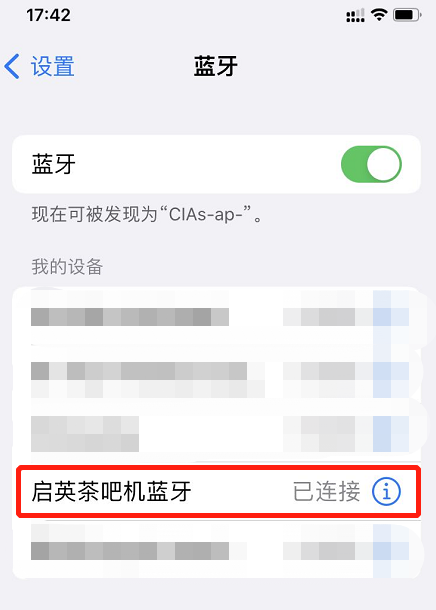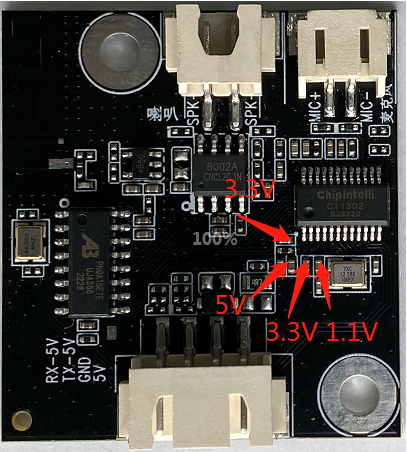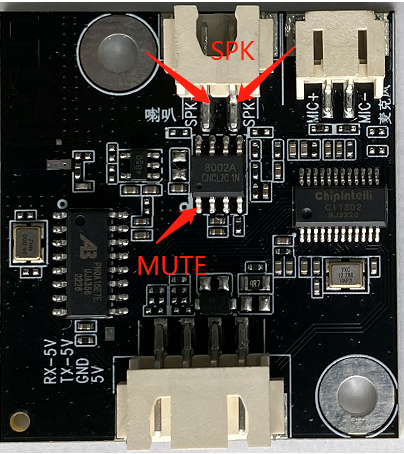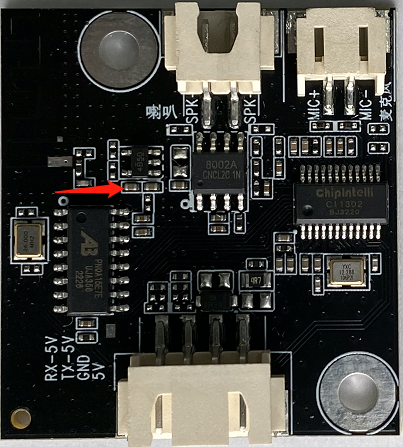CI-D0XGS07J-BT Module Datasheet¶
Module introduction¶
Overview¶
This module is a general-purpose, portable, low-power and high-performance speech recognition module developed for low-cost offline voice application solutions. The models include CI-D02GS07J-BT and CI-D03GS07J-BT. The pins of the two models are completely compatible, but the main chip models are different. The main chip of CI-D02GS07J-BT is CI1302, and the main chip of CI-D03GS07J-BT is CI1303. The main chip CI1303 in CI-D03GS07J-BT has 2MB more Flash than the main chip CI1302 in CI-D02GS07J-BT, which can realize more command words and algorithm functions.
The module has the following characteristics:
The module is small in size and 37mm in length and width × 40mm, working voltage 5.0V-5.5V, one Bluetooth 5.0 chip and one audio power amplifier chip, with one microphone, one speaker, one 5V power supply and UART interface, which is also 5V level. The module can be used directly by inserting the microphone and speaker for power supply, or it can be directly connected to the product main control panel through the connector, and powered by the 5V power supply of the product main control panel. The UART communication or GPIO control does not require welding. The module includes 2 * 3.5mm screw holes for easy fixing and installation.
- The main chip of the module supports offline neural network calculation, single microphone noise reduction and enhancement, single microphone echo cancellation, 360 degree all-round pickup, which can suppress environmental noise and ensure the accuracy of speech recognition in noisy environments. Offline speech recognition using this module does not rely on the network, has small time delay, high performance, and can achieve a high recognition rate of more than 97%. The 10 meter long distance recognition can achieve a response time of up to 0.2S.
- The module can be applied to products with energy consumption level requirements and battery powered products, with operating power consumption ≤ 0.5W.
- The module is equipped with a low-power Bluetooth chip, which is compatible with Bluetooth 5.0 protocol. Users can connect Bluetooth song playing, answering calls and WeChat applet control through mobile phones and other multimedia terminals.
- High reliability. All modules are made of industrial grade devices. They have passed many reliability tests, including high temperature and humidity tests, and can be used in household appliances with high reliability requirements.
| Module selection | Less than 200 local command words | 500 local command words |
|---|---|---|
| Single microphone offline speech Bluetooth module with socket | CI-D02GS07J-BT | CI-D03GS07J-BT |
Introduction to module main chip¶
CI1302 and CI11303 are AI chips dedicated to speech processing, which support local speech recognition, as well as Chinese, English, Japanese and other global languages. They can be widely used in household appliances, lighting, toys, wearables, industry, automobiles and other product fields to achieve voice interaction and control and various intelligent voice solutions.
CI1302 and CI1303 integrate the brain neural network processor BNPU V3 and CPU core developed by Chipintelli. The main frequency of the system can reach 220MHz. SRAM up to 640KByte is built in, PMU power management unit and RC oscillator are integrated, dual channel high-performance low-power Audio Codec and multi-channel UART, IIC, IIS, PWM, GPIO, PDM and other peripheral control interfaces are integrated. The chip only needs a few peripheral devices such as resistors and capacitors to realize various hardware solutions of intelligent voice products, with high cost performance.
For more details about CI1302 and CI1303 chips, please click the following link:
☞ CI1302&CI1303 Chip Datasheet
Module Application Scenario¶
The module can be used as a combination of voice recognition front end+customer hardware main control board scheme, or as a single chip main control module for lamps, toys and other schemes. In application, external microphone and loudspeaker shall be connected, and the power shall be supplied by external 5V power supply.
CI-D02GS07J-BT module supports 200 offline voice recognition command words, which can be applied to smart electric fans, heating tables, clothes dryers, small appliances, toys, lighting and other terminal products.
CI-D03GS07J-BT module supports 500 offline voice recognition command words, which can be applied to products requiring more command words such as air conditioners, washing machines and central control systems.
Module specifications¶
Physical drawing of module¶
The physical module is shown in Figure 4. The speech recognition module is mounted on one side. The main IC includes speech recognition chip CI1302 or CI1303, audio power amplifier, Bluetooth, etc. The voice command is input from the microphone. After speech recognition and command processing by the speech recognition IC, the feedback broadcast sound is sent to the audio power amplifier to drive the speaker to play the sound. The maximum driving power of audio power amplifier is 1.1W@8 Ω and 2W@4 Ω. Echo cancellation is achieved through a Codec in the module. The maximum range of signal-to-noise ratio for effective echo suppression under normal operation is - 10dB to - 15dB.
Module dimension drawing¶
As shown in Figure 5, the module is rectangular in shape and 37 ± 0.3mm in size × 40 ± 0.15 mm, the PCB thickness is 1.6 ± 0.2 mm, and the module height is 7.6 ± 0.4 mm. Users can design the structure according to this size.
Definition of module hardware interface¶
The pins of CI-D02GS07J-BT and CI-D03GS07J-BT modules are identical, and their positions are shown in the figure above.
This module has the following functional interfaces:
- Double wire single microphone interface, 2.0mm spacing bus port is used. To ensure good speech recognition effect, it is recommended to use a microphone with sensitivity of - 32 ± 3dB and signal to noise ratio ≥ 65dB. Please click ☞refer to microphone device for more information;
- Double wire single speaker interface adopts 2.5mm spacing bus port. In order to ensure good voice broadcast effect, it is recommended to use speakers with cavities. For more information, please click ☞refer to speaker device;
- Four wire power supply and UART interface adopt 2.5mm spacing bus port. Please refer to Figure 6 for the pin sequence. The UART pin in this interface can also be configured as a GPIO port in addition to serial communication.
The function description of all external pins of the module is shown in Table 2:
| Pin number | Pin name | I/O type | IO drive capacity | IO power on default state | Function definition |
|---|---|---|---|---|---|
| 1 | 5V | P | - | - | 5V power supply |
| 2 | GND | P | - | - | ground signal |
| 3 | UART_ TX | IO,T+U | 4mA | IN,T+U | 1. GPIO PB5 2.UART0_ TX 3.IIC_ SDA 4. PWM channel 1 |
| 4 | UART_ RX | IO,T+U | 4mA | IN,T+U | 1. GPIO PB6 2.UART0_ RX 3.IIC_ SCL 4. PWM channel 2 |
| 5 | MICL - | - | - | - | - |
| 6 | MICL+ | - | - | - | Positive pole of microphone |
| 7 | SKPL - | - | - | - | horn positive output |
| 8 | SKPL+ | - | - | - | Speaker negative output |
The annotation symbols in the above table are defined as follows:
I input
O output
IO bidirectional
P power or ground
T+D tristate plus pull-down
T+U tristate plus pull-up
OUT power-on defaults to output mode
IN power-on defaults to input mode
Module electrical characteristic parameters¶
| Parameter | Condition | Minimum Value | Typical Value | Maximum Value | Unit | Remarks |
|---|---|---|---|---|---|---|
| Module supply voltage | / | 5 | 5 | 5.5 | V | NOTE1 |
| Module Bluetooth broadcast status current | 4 Ω 3W horn | / | 360 | 600 | mA | NOTE2 |
| Module working current | 5V power supply | 67 | / | 80 | mA | NOTE3 |
| Chip IO interface voltage | / | 5 | 5 | 5.5 | V | / |
| Module UART interface voltage | / | 5 | 5 | 5.5 | V | / |
NOTE1: 5V is the typical power supply voltage of the module. If the input voltage exceeds 5.5V, the module will be damaged. If the input voltage is lower than 5V, the Bluetooth chip may not work normally
NOTE2: The maximum current of the module in Bluetooth broadcast state can reach 600mA. According to the principle of double margin, it is required to provide a group of power supply with driving capacity of 1.2A for the module
NOTE3: The minimum value test is silent, and the typical value test is identification
Module temperature and humidity parameters¶
The temperature and humidity parameters of CI-D02GS07J-BT and CI-D03GS07J-BT modules are consistent, as shown in Table 4.
| Parameter | Minimum Value | Typical Value | Maximum Value | Unit | Remarks |
|---|---|---|---|---|---|
| Module working ambient temperature | - 40 | 25 | 85 | ° C | / |
| Module storage environment temperature | - 40 | 25 | 100 | ° C | / |
| Module storage humidity | 0% | / | 5% | RH | / |
Module application¶
Module power on and start¶
When using the module, connect the speaker and microphone, input the 5V power supply to the module through the power supply base, and the module will start after power on. When power on is normal, the speaker will broadcast a prompt audio. At this time, there will be print information on the UART port. The user can connect the UART port to the computer with USB serial port debugging aid and other tools. If the printed information is seen in the serial port debugging software in the computer, the module will start successfully, as shown in Figure 7. Note that the UART interface of the module is a 5V level high-speed serial port. It is no longer necessary to perform level conversion when interfacing with a 5V level system.
The 5V power supply of the input module will be directly supplied to the main chip. The audio power amplifier chip on the module is powered by 5V power supply. The rated power supply current of 500mA shall be guaranteed for 5V power supply. The power supply shall be stable and the ripple shall be within 100mV.
Module Default Command Word¶
If it is a user’s mass production module, the firmware of the command term specified by the user will be burned before leaving the factory. If not specified by the customer, the module will have its own default firmware with default command words for user testing, as shown in the following figure:

Module default serial port communication protocol¶
The module for burning general firmware supports serial communication, which is used for communicating with the upper computer or the docking system. The protocol of the serial port is extensible, and has the following characteristics:
- Complete transmission package, including header and footer, length, verification, message type, and message serial number.
- Support variable length commands for easy expansion.
- Message type (command, notification, reply).
- Command message, configurable, reply to ACK. The notification message has no ACK.
- The message format will be the same as that of the bootloader upgrade, which is distinguished from the bootloader protocol through the header.
- The default baud rate is 9600.
- Note: Only UART0 interface is reserved for the module, and UART0 interface is the print output interface by default. If UART0 is required as the above serial port protocol interface, the code must be modified, and the modification method can be implemented by referring to the serial port protocol part of the documents in the ☞CI130X chip SDK.
- Supported commands: query the protocol version number, query the system version number, set the volume (the volume rating is defined in user_config. h), play the local broadcast, reset commands, etc. The specific protocol format is shown in the following figure:
Example 1:
A5 FC 07 00 A0 91 18 01 55 E0 01 00 00 1B 9B 02 FB is resolved as follows:,
A5 FC:head
07 00: Valid data is 7byte
A0: This is the command word information
91: The command number is 0x91 (this data content is command word data)
18: Packet serial number, the 0x08th outgoing data of this serial port, which is continuously accumulated
01 55 E0 01 00 00: unique data of the current command word
1B: Command word threshold
9B 02: Cumulative Sum
FB: End data
Note: If only command words and thresholds are concerned in the application, only 7 valid data in the blue part can be concerned.
Example 2:
A5 FC 02 00 A3 9A 17 00 B1 05 02 FB is resolved as follows:
A5 FC :head
02 00: Valid data 2byte
A3: currently notification data
9A: The command number is 0X9A (the data content this time is the voice module content change)
17: This serial port sends data for the 0x07th time, and the value is continuously accumulated
00 B1: Valid data. (This data indicates entering the wake-up state)
05 02: Cumulative Sum
FB: End data
Note: This data is notification data, and the user can choose to use this information according to the situation.
For more content analysis data, please refer to the serial port protocol part in ☞CI130X chip SDK. The following figure is a reference screenshot of protocol data:
Software development¶
If the default firmware of the module cannot meet the user’s needs, the user can develop the software by himself and modify the command words, broadcast voice, serial communication protocol and other functions of the module.
The software development process mainly includes the following steps:
- SDK development kit material download
- Model making (language model+acoustic model)
- Speech synthesis
- The command word information table is associated with the audio file
- Firmware packaging
For detailed development process, please click ☞CI130X chip SDK.
Firmware burning¶
Preparation before burning¶
Before burning the module, users need to prepare the following items:
- Modules to be burned
- USB to serial port tool
- Firmware burning tool (pack_update_tool. exe)
- Firmware information (files in *. bin format)
- Microphone with 2.0mm pitch
- 2.5mm pitch horn
- Several DuPont lines
Hardware connection and burning¶
- Voice firmware burning: Take the USB to serial port tool shown in the above figure as an example. Before burning, connect the ground and serial port transceiver pins of the USB to serial port with the corresponding pins of the module respectively (note that the RXD and TXD of the USB to serial port correspond to the UART0_TX and UART0_RX of the module respectively, and the power supply is not connected first). The connection mode is shown in the following figure
Open the firmware burning tool (this tool can find PACK_UPDATE_TOOL.exe in the CI130X_SDK tools directory of the SDK development kit), select the corresponding model according to the chip, click the firmware upgrade button, select the prepared firmware file, and confirm the serial port number assigned by the computer to the USB serial port tool. After the module is powered on, it can enter the firmware upgrade mode and start downloading firmware. If the computer cannot recognize the USB to serial port tool, please install the corresponding driver first, and then apply 5V power to the voice module after completing the operation as shown in Figure 13 below.
- For the burning of Bluetooth firmware, please refer to ☞Bluetooth firmware burning method
Function test after burning¶
*Voice multi-function test: After the firmware is burned, it is recommended to perform a function test on the module to verify whether the firmware is successfully burned. Before the function test, the module to be tested needs to first connect the microphone and speaker, power on to confirm whether there is a power on broadcast, and use the wake-up word and command word to test whether there is normal wake-up and recognition. If they can work normally, the module functions normally and the burning is successful; Otherwise, the burning fails, and further investigation is required.
- Bluetooth media playback function test:
- After the module is powered on, the Bluetooth function is automatically turned on. After the phone turns on Bluetooth, the Bluetooth device named “Chipintelli Tea Bar Machine Bluetooth” can be found, as shown in the following figure:
- Click the “Chipintelli Tea Bar Machine Bluetooth” device to connect to Bluetooth, and then it will display connected, as shown below:
- From now on, you can play audio with your mobile phone player, and then play it through the module speaker.
- Telephone answering function test:
- After the module is powered on and the mobile phone is connected to Bluetooth according to the above operation.
- Answer the phone: When there is a phone connection, you can answer the phone through the voice module by directly saying “Answer the phone” to the voice module.
- Hang up the phone: When answering a call through the voice module, directly say “Hang up the phone” to the voice module, and the hang up operation will be automatically performed.
- Function test of saving and dialing:
- At present, only saved calls or fixed emergency calls can be made. Please refer to Figure 8 for relevant command words.
- Save the phone: The mobile phone is connected to the voice module Bluetooth. When you answer or make a call, wake up the voice module and say “Save your friend’s phone”. At this time, the broadcast “OK, save your friend’s phone” indicates that you have saved successfully.
- Make a call: The mobile phone is connected to the voice module Bluetooth, and after waking up the voice module, say “Call a friend” (note to save the number by pressing step 2 first). At this time, the corresponding call will be made through the mobile phone.
- Applet control device:
- After the module is powered on, use the WeChat applet to search for “AI voice Bluetooth scheme” or scan the QR code, as shown below:
- Click the applet to enter the interface as shown in the figure, and click to search for new devices, as shown in the figure below:
- Click “Search for new device” to see the interface as shown in the figure. Click to connect “Chipintelli Tea Bar Machine Applet”, as shown below:
- After successful connection, the applet will automatically enter the control interface. At this time, you can click the key to control the device, as shown below:
Possible problems and solutions in use¶
This chapter lists the problems that may be encountered in the use of some modules and the corresponding solutions.
- The module cannot burn the updated firmware.
- Whether the serial port pins are connected correctly, whether the TX and RX are connected reversely, whether the USB to serial port tool drive at the computer end is normal, and whether the PC burning tool has selected the correct serial port number;
- Whether the power supply is connected to the wrong voltage or position, causing chip damage;
- If the above two points are checked to be correct, the module cannot be burned. You need to use a multimeter to measure whether the module voltages of 5V, 3.3V and 1.1V are correct. Refer to the following figure for each hardware measurement point. If a voltage problem is found, it is considered as a module hardware failure, please replace the module or repair the module hardware. If there is no problem in the above inspection, please contact our technical support personnel for help.
- The module is burned and there is no broadcast after power on.
- Confirm whether the burning firmware matches the board;
- Confirm that the horn is correctly connected and the power supply is normal;
- Use a multimeter to test whether the voltage of MUTE pin of power amplifier is 0V; Whether the voltage of SPK+and SPK - to ground is about 2.5V. If the MUTE pin has a voltage of more than 1V, please confirm whether the level setting of the MUTE pin of the software is correct. If the MUTE pin has a voltage of 0V and SPK+or SPK - to ground has no voltage, please confirm whether the power amplifier has welding problems or replace it. The measuring points are shown in the figure below. If there is no problem in the above inspection, please contact our technical support personnel for help.
- After the module is burned, the command word is announced but not recognized after power on:
- Check whether the connection between the microphone and the socket is intact or replace a microphone;
- Check whether the positive and negative pole directions of the microphone are consistent with the markings on the module board and are not inserted reversely;
- Observe whether the board hardware has physical damage. If there is no problem in the above inspection, please contact our technical support personnel for help.
- Bluetooth cannot be connected after the module is powered on:
- Observe whether there is physical damage to the board hardware;
- Use a multimeter to measure whether the Bluetooth power supply is about 3.6V. The measuring points are shown in the figure below. If there is no problem in the above inspection, please contact our technical support personnel for help.
Other application precautions¶
Because the CI1302&CI1303 chip has a high ESD level and the module is designed to facilitate user expansion, ESD devices are only designed in the microphone position on the module. ESD devices can be added to products with high ESD requirements. Users are recommended to wear anti-static bracelets or anti-static gloves and finger cots during inspection and welding. Please reserve ESD protective devices at the corresponding backplane connector to ensure the quality and reliability of the product.
When using, pay attention not to connect the microphone, speaker and power supply serial port incorrectly, and pay attention to prevent short circuit at the back test point.
Note that the serial port of this module is 5V power supply, please use 5V serial port for communication. The user can use the USB to serial port tool to debug the developed software. During debugging, add the serial port printing command to the corresponding position in the SDK software, generate firmware after compilation and burn it, and then debug and verify.
Manufacturing Guide, Storage and Packaging Ordering Information¶
Production Guide¶
The module adopts an integrated interface with terminals, which is simple and convenient to produce. The microphone, speaker and power communication terminal can be used by inserting them into their corresponding terminals. The board is designed as a fool proof interface, and there is no possibility of incorrect insertion between the three terminals. Please wear electrostatic gloves and electrostatic bracelets during the insertion operation, and use appropriate force to ensure that the connector is inserted in place. Open the vacuum electrostatic packaging bag before starting the assembly.
Storage conditions¶
The module is vacuum packed, so the requirements for storage conditions are not high, and it can be stored in a non condensing atmospheric environment of<40 ℃/90% RH. The humidity sensitivity level MSL of the module is level 3. After the vacuum bag is unsealed or leaks, please control according to the humidity sensitivity level 3.
Packaging Ordering Information¶
| Product model | Packaging method | Number of modules per pallet | Number of modules per package | Number of modules per box |
|---|---|---|---|---|
| CI-D02GS07J-BT CI-D03GS07J-BT |
Tray+electrostatic bag+carton | 40pcs | 400pcs for 10 trays | 1200pcs for 3 bags |
Procurement and technical support¶
If the user wants to purchase our product samples, please click on ☞Batch Purchase to obtain more information.
If you want to obtain technical support, please log in to ☞Chipintelli Speech AI Development Platform.