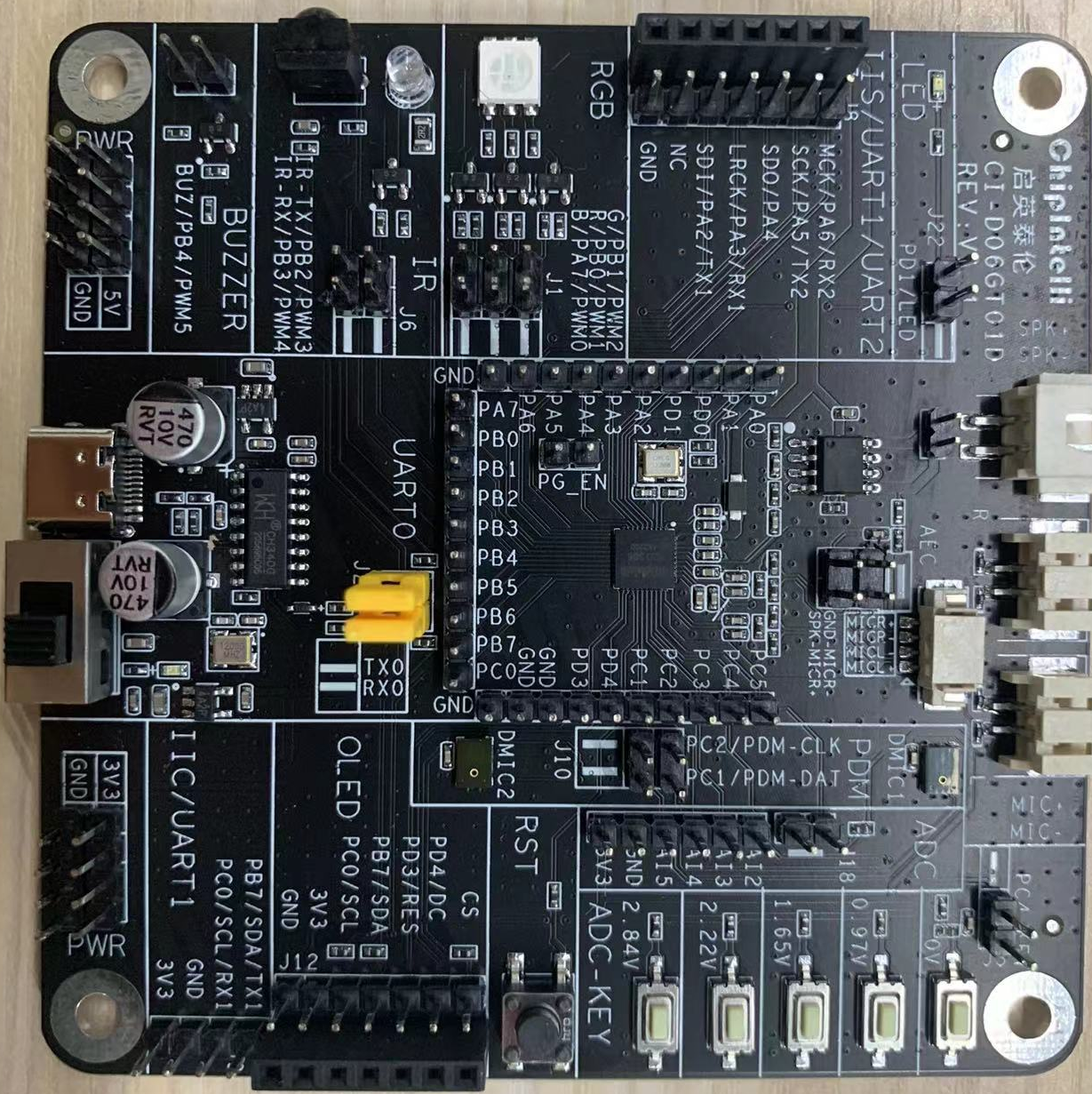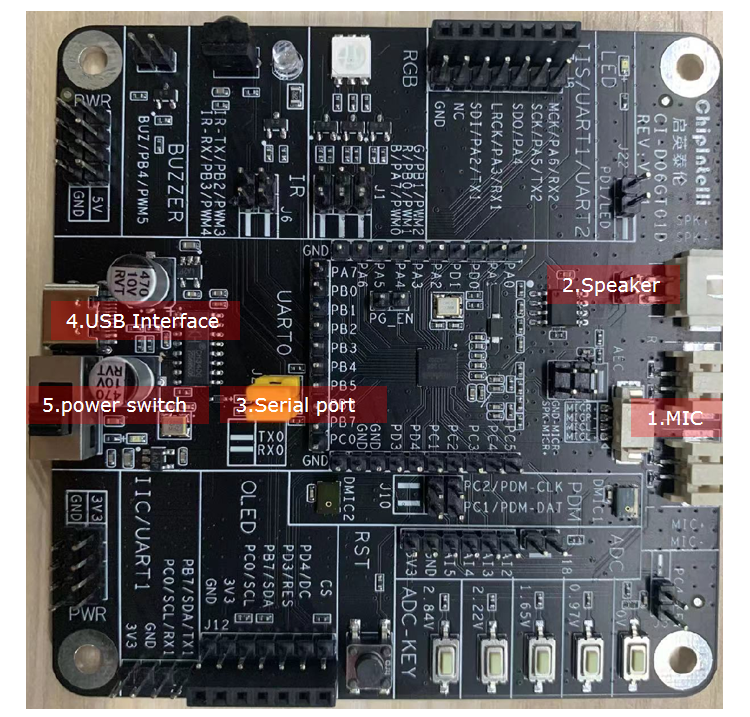CI-D06GT01D Development Board Kit Description¶
Overview¶
The CI-D06GT01D development board (hereinafter referred to as the development board) can be used for the development and debugging of CI130X series chips. The development board integrates a USB bus adapter chip CH340G, which can directly download programs for the chip through the USB interface. At the same time, the development board has many test interfaces and test circuits, which can help users develop products quickly.
Description of main resources of the development board¶
The development board includes the following resources:
- 1: USB to serial port
The development board integrates CH340G USB to serial port chip circuit, and is equipped with TYPE-C standard USB interface. The TYPE-C USB interface can be conveniently used to complete the chip burning and UART0 communication functions, and can also be used as a power access terminal to power the development board.
Upgrade firmware using serial port UART0_ TX and UART0_ RX, there is an interface pin of this serial port on the development board. If you use TYPE-C to upgrade, you need to short-circuit this pin. If you use USB to serial tool to upgrade, you can use DuPont cable to connect with this interface pin.
- 2: Infrared transceiver circuit
The development board is equipped with red light emitting tubes, which can be used to develop voice infrared and other remote control devices.
- 3: RGB color lamp
The development board is equipped with an RGB color LED, which can realize full color display through the PWM port of the chip.
- 4: PDM digital microphone
The development board is equipped with two PDM digital microphones, which can be used for double microphone algorithm, speech recognition and other functions.
- 5: 5 ADC key circuits
The development board is equipped with five keys, and the key detection of five channels is completed by using the ADC sampling function of the chip.
- 6: 1-channel audio power amplifier
The development board is equipped with a Class A power amplifier, which can drive the 8W and 2W speakers to sound.
- 7: 2-way microphone input interface
The development board has a 2-way microphone analog interface, which can realize single or double microphone speech recognition, AEC and other functions.
- 8: IIS/UART/IIC/PWM/pin array interface
The development board leads out the digital interface of the chip, which is used to test the digital IO of the chip and expand other functional circuits.
- 9: PWM buzzer interface, which can be externally connected to test various buzzers.
If you need to have a more detailed understanding of the development board application, please refer to the following schematic file:
☞ Development Board Schematic Diagram Data
Application examples¶
The following describes the use of this development board kit by using a module board to burn standard firmware, wake up with voice, and control with voice.
Note: If the user purchases our CI-D06GT01D development board kit, there will be a factory firmware by default. The function that can be realized is: after recognizing the command word, the corresponding broadcast will be fed back through the speaker
Preparations¶
To complete this example, you need to prepare materials first, and the list is shown in Table 1.
| Name | Description | Quantity | Purchase Method |
|---|---|---|---|
| CI-D06GT01D | Development board | 1 | ☞sample purchase |
| Microphone | pickup | 1 | ☞sample purchase |
| Horn | Broadcast sound | 1 | ☞sample purchase |
| All pass TYPE-C cable | Connect computer Burn firmware and power supply |
1 | Mobile phone data cable or self purchase |
Connection diagram¶
A physical connection diagram of the development board kit is shown in the following figure:
The connection method is as follows:
- Connect the TYPE-C USB to the USB 4 position in the figure;
- The microphone is connected to the seat of the red frame 1 in the above figure (note that the silk screen MIC+pair MIC+, MIC - pair MIC -);
- The horn is connected to the seat of the red frame mark 2 in the above figure (no need to separate directions);
- The serial port is marked with position 3 in the short circuit diagram.
Operating Steps¶
After the development board kit is connected according to the above connection diagram, the following steps can be followed:
- One end of the TYPE-C cable is connected to the USB port of the computer or 5V charger, and the other end is connected to the power interface of the development board (at the place marked with 4 in the red box in the connection diagram);
- Turn on the switch (at the place marked with red box 5 in the connection diagram). When the light on the development board lights up, it indicates that it is powered on;
- After powering on, you will hear “欢迎使用智能管家,您可以使用智能管家唤醒我”. At this time, when you say “智能管家”, you will hear “你好” on the development board, representing that the module, power supply, microphone and speaker have been connected;
- In case of any abnormality, please contact our technicians for support.
Command words and corresponding broadcast of standard module¶
Our standard module has burned the standard program before leaving the factory. When using it, you need to say the wake-up word “智能管家” first. After hearing the broadcast of “你好”, you can say other command words. When you hear “谢谢使用”, please say “智能管家” again.
The following table shows the command words corresponding to one of our standard firmware: Note: Some command words may be deleted or added according to specific needs without notice
| Command word | Announcer | Command word | Announcer |
|---|---|---|---|
| 智能管家 (唤醒词) | 您好 | 三十度 | 好的三十度 |
| 打开空调 | 好的打开空调 | 打开台灯 | 好的打开台灯 |
| 关闭空调 | 好的关闭空调 | 关闭台灯 | 好的关闭台灯 |
| 增大风速 | 好的增大风速 | 最高亮度 | 好的最高亮度 |
| 减小风速 | 好的减小风速 | 中等亮度 | 好的中等亮度 |
| 升高一度 | 好的升高一度 | 最低亮度 | 好的最低亮度 |
| 降低一度 | 好的降低一度 | 调亮一点 | 好的调亮一点 |
| 全自动 | 好的全自动 | 调暗一点 | 好的调暗一点 |
| 送风模式 | 好的送风模式 | 照明模式 | 好的照明模式 |
| 节能模式 | 好的节能模式 | 阅读模式 | 好的阅读模式 |
| 关闭节能模式 | 好的关闭节能模式 | 夜灯模式 | 好的夜灯模式 |
| 除湿模式 | 好的除湿模式 | 红色模式 | 好的红色模式 |
| 关闭除湿 | 好的关闭除湿 | 绿色模式 | 好的绿色模式 |
| 电加热 | 好的电加热 | 蓝色模式 | 好的蓝色模式 |
| 关闭电加热 | 好的关闭电加热 | 彩色模式 | 好的彩色模式 |
| 空气清新 | 好的空气清新 | 打开主卧灯 | 好的主卧灯开 |
| 空气净化 | 好的空气净化 | 关闭主卧灯 | 好的关主卧灯 |
| 关闭空气清新 | 好的关闭空气清新 | 打开花园灯 | 好的花园灯开 |
| 睡眠模式 | 好的睡眠模式 | 关闭花园灯 | 好的关花园灯 |
| 关闭睡眠模式 | 好的关闭睡眠模式 | 打开客房灯 | 好的开客房开 |
| 定时一小时 | 好的定时一小时 | 关闭客房灯 | 好的关客房灯 |
| 定时两小时 | 好的定时两小时 | 打开餐厅灯 | 好的餐厅灯开 |
| 定时二小时 | 好的定时二小时 | 关闭餐厅灯 | 好的关餐厅灯 |
| 左右摆动 | 好的左右摆动 | 打开厕所灯 | 好的厕所灯开 |
| 上下摆动 | 好的上下摆动 | 关闭厕所灯 | 好的关厕所灯 |
| 停止摆动 | 好的停止摆动 | 打开花园灯 | 好的花园灯开 |
| 最小风 | 好的最小风 | 关闭花园灯 | 好的关花园灯 |
| 高速风 | 好的高速风 | 打开阳台灯 | 好的阳台灯开 |
| 最大风 | 好的最大风 | 关闭阳台灯 | 好的关阳台灯 |
| 强劲风 | 好的强劲风 | 打开书房灯 | 好的书房灯开 |
| 风小点 | 好的风小点 | 关闭书房灯 | 好的关书房灯 |
| 风大点 | 好的风大点 | 大声点 | 好的大声点 |
| 十六度 | 好的十六度 | 音量增大 | 好的音量增大 |
| 十七度 | 好的十七度 | 增大音量 | 好的增大音量 |
| 十八度 | 好的十八度 | 大点声 | 好的大点声 |
| 十九度 | 好的十九度 | 小声点 | 好的小声点 |
| 二十度 | 好的二十度 | 音量减小 | 好的音量减小 |
| 二十一度 | 好的二十一度 | 减小音量 | 好的减小音量 |
| 二十二度 | 好的二十二度 | 小点声 | 好的小点声 |
| 二十三度 | 好的二十三度 | 最大声 | 好的最大声 |
| 二十四度 | 好的二十四度 | 音量最大 | 好的音量最大 |
| 二十五度 | 好的二十五度 | 最大音量 | 好的最大音量 |
| 二十六度 | 好的二十六度 | 最小声 | 好的最小声 |
| 二十七度 | 好的二十七度 | 音量最小 | 好的音量最小 |
| 二十八度 | 好的二十八度 | 最小音量 | 好的最小音量 |
| 二十九度 | 好的二十九度 |
Application Considerations¶
For the method of burning and debugging the development board, users can refer to the document CI130X Chip SDK, which contains instructions on how to burn and debug the development board.